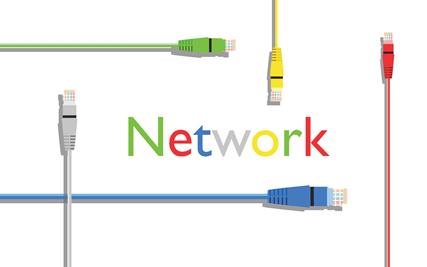Within the realm of cloud computing technology, there are many applications and platforms to help small businesses have more efficient workflow management and stay on the cutting-edge of internal productivity. The variety of options available to business builders underscores the importance of selecting solutions that offer scalable features that suit the unique needs of the company and will respond well to industry-specific demands.
One popular set of cloud computing applications adopted by many burgeoning companies is Google Apps, which offers a variety of comprehensive tools that help manage workflow fluidly while enhancing internal and external communications. The components that make up the Google Apps suite can be scaled upward as the business grows, suiting the needs of companies ranging from financial advisory firms to small retail boutiques.
Would Google Apps offer innovation and high ROI for your company? Do you know how to properly utilize Google Apps for workflow management improvements?
What Makes Google Apps Unique?
First and foremost, Google Apps are significantly more affordable than other cloud-based workflow management solutions, making it ideal for burgeoning businesses on a tight budget. The Google Apps suite includes an unlimited number of user accounts, access to all available applications, 25 GB of email storage per user, 24/7 customer service and a nearly 100 percent uptime guarantee for just $50 a year. There is a free version of Google Apps as well that offers the same benefits with slightly less network security and storage capability. These offerings could help small businesses grow around a cloud-based environment without significant investment in applications, storage or security.
In addition, Google Apps individual components integrate with one another, which could make it easier for entrepreneurs and staff to keep track of communications, scheduling, documentation and other aspects of the business from an interconnected dashboard. Adjustments made in one application will be translated instantly into other applications, reducing time and energy spent on updating networks for instant access to accurate data. Users can view email, calendars, documents and other information all at once through a comprehensive application structure for optimal implementation and understanding speeds.
Streamline communications internally
The Gmail functionality in Google Apps is a customizable email feature that offers bottomless storage capacity and fast inbox abilities that can be integrated with other programs to facilitate business activities. Gmail offers all basic cloud computing technology benefits without requiring software deployment that can be costly and complicated. Rather employees can log onto their Gmail accounts from any device and enjoy streamlined communications with contacts and clients through a secure portal.
Furthermore, Gmail’s storage capabilities create a threaded communication stream that preserves historical messages when delivering new ones to recipients. Entrepreneurs, staff and clients can retrace their steps and follow conversations fluidly through an email or chat box, ensuring multiple messages within an email chain are included in chronological order for optimal workflow efficiency. This reduces the number of inbox messages to make it easier to organize communications and sort through notifications throughout the workday from a growing number of contacts. In a burgeoning business, one lost email message can lead to inaccurate decision making or poor customer service responses that can greatly hinder business growth.
Collaborate with Google Docs
Just as Gmail streamlines communications, Google Docs integrates project management workflow for faster cooperation, adjustments and decision making. Users can create and edit documents, spreadsheets and presentations in real-time, connecting project teams across devices and locations for continual work and advancements. Documents not in a cloud-based environment are typically updated by each user and emailed to one another for a slow and error-ridden process. Google Docs automatically saves and changes documents in the cloud. This may help your team collaborate more easily, as the lack of disruptions and constant updates ensure they are working with the most recent information.
Consider the many ways Google Apps can improve business operations and experiment with the cloud-based technology to compare results in workflow efficiency.